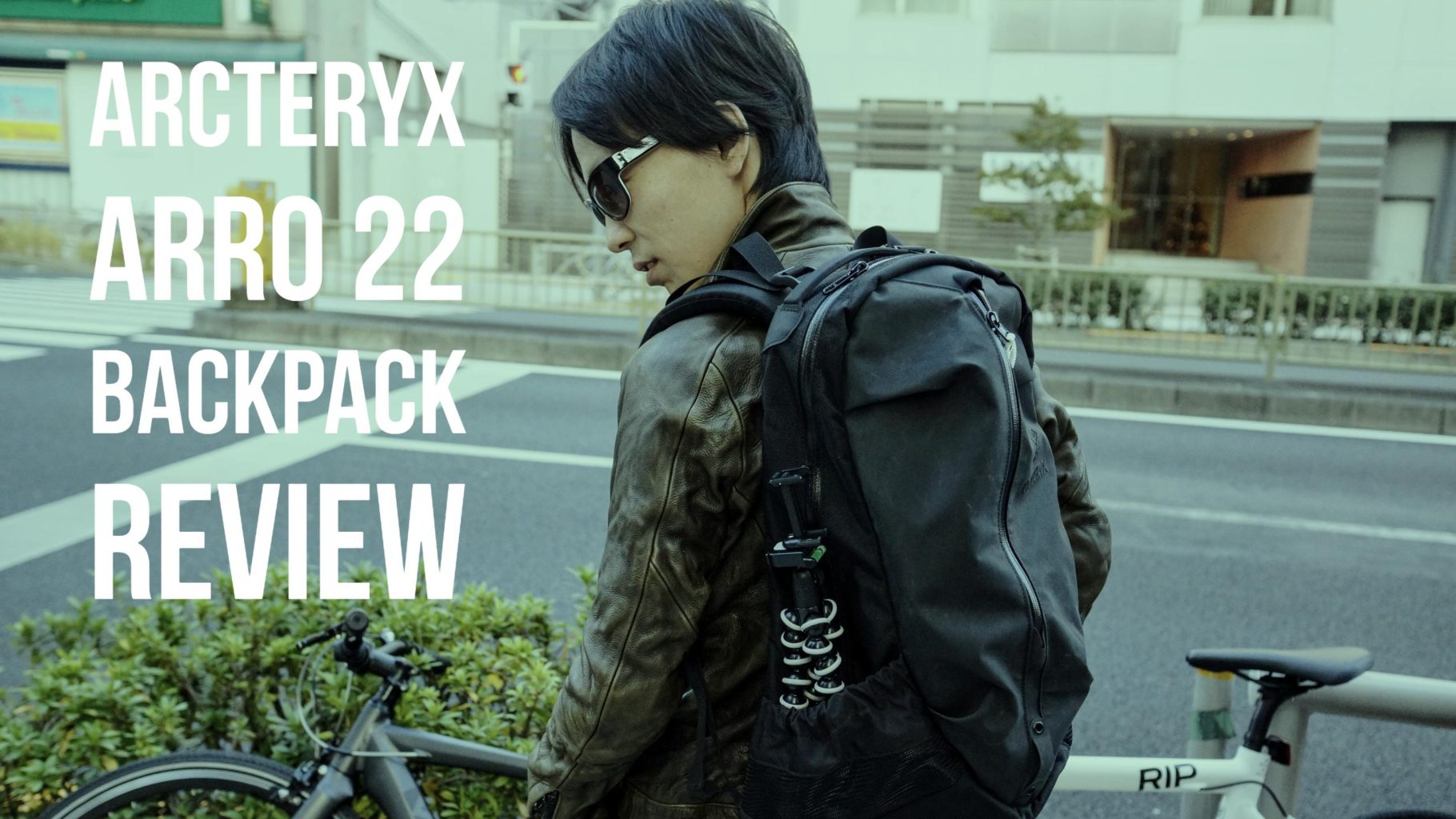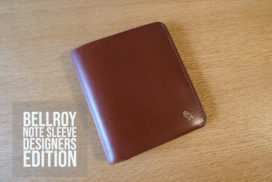The Best Keyboard in the World – Topre REALFORCE for Mac
I liked Apple’s Magic Keyboard, but…
As one spends more and more time in front of their computer, their keyboard is what they end up interacting with most during the day.
My original setup was with the Apple Magic Keyboard (with the numeric keypad) connected to my Macbook Pro.
That Macbook Pro was then connected to a 49″ monitor which completed my setup.
I had no complaints with the Magic Keyboard, but since I switched to REALFORCE, I have been using the REALFORCE only.
In fact, I have become completely addicted to the keyboard that I can’t work without it after a few days away from it.


TOPRE REALFORCE for Mac
TOPRE, famous for its high-end keyboards, also has a REALFORCE lineup for Macs.
I chose the following model:
REALFORCE for Mac Tenkeyless “PFU Limited Edition” English/Black PZ-R2TLSA-US4M-BK
The all-black model is cool and the one I preferred, but they don’t have that model for Macs.
I got the silver one which is nice too with its luxurious premium looks.
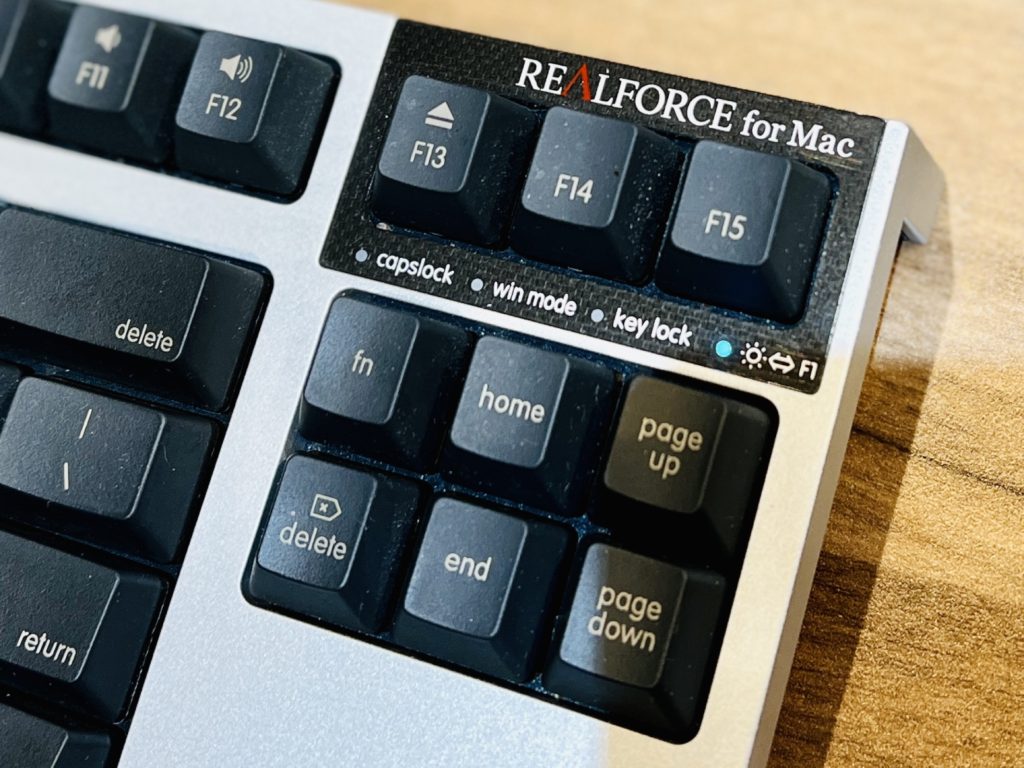
There is no bluetooth model for Macs, and the connection is via USB-A.
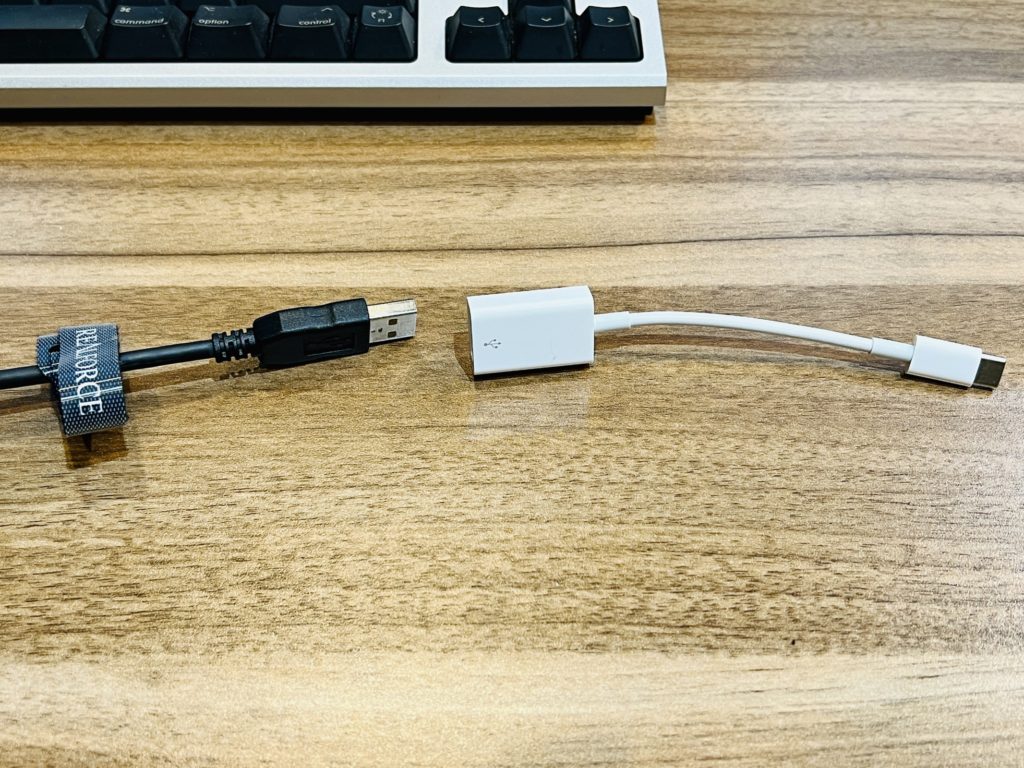
My Macbook Pro only supports USB-C, so I’m using Apple’s USB adapter cable.
At first, I didn’t like the cord, but once I got used to it, I don’t mind it at all.
Thoughts after using TOPRE’s REALFORCE for Mac for about two years
It is extremely comfortable to use.
The following is a list of my main impressions:
- The keyboard touch is so good that it makes you want to keep typing forever
- The keys don’t have to be pushed all the way down for recognition, which increases typing speed
- No battery issues because of the USB connection
- The absence of a numeric keypad allows for larger desk space
- A trackpad can be placed right next to the keyboard for easier work
- The tilt function allows you to change your hand position once in a while which seems to be good for keeping good posture



I don’t have negative feelings towards the device but I’ll point out two:
- I use the Command+Space shortcut to switch between English and Japanese input, but if the keystrokes are too fast, the shortcut may not be recognized
- The function setting changes all the time so I end up having to change it back all the time
Both of these are insignificant, and the points I like about it far outweigh the minute issues
Summary
The thing you spend the most time touching is the hand of a loved one.
This may be the romantic answer, but for modern people, the keyboard is also their life long partner.
A good keyboard makes working fun and leads to good work.
I highly recommend finding a good long lasting keyboard, cause you’ll be spending a lot of time with it!


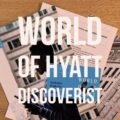




 Previous Post
Previous Post