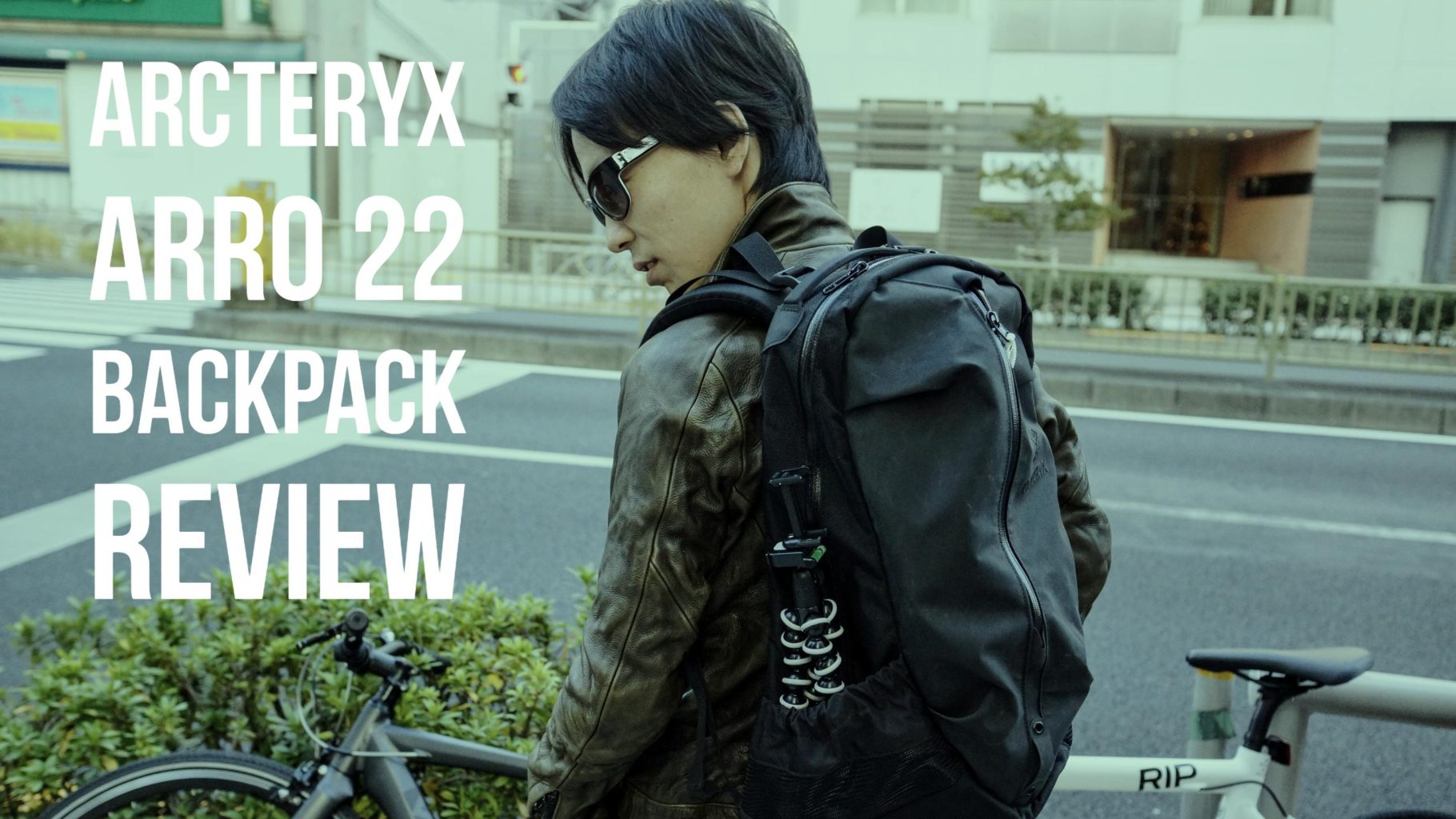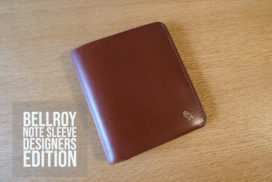Listening to radio with the iPhone SE
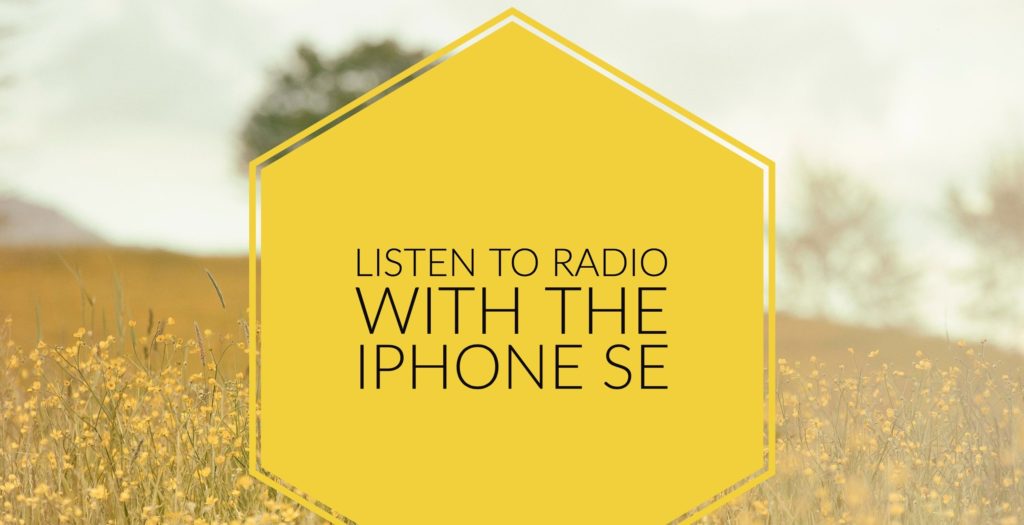
As I wrote in my previous post, I recently replaced my stereo system with the MarantzのM-CR611 and have been listening to some radio at home.
Because of the good reception that I get at home, I have the dial set on FM88.3 JWAVE.
Now that I’m listening to radio at home, I’ve wanted to take it outside with me.
So I did a little research and found out I could do just that with an iPhone app.
The app is called Radiko.
Listening to J Wave with Radiko on the iPhone SE
With the free version of the app, you get to listen to radio stations in the area that you are in.
With the paid version, you get access to radio stations across Japan.


I installed the free version to my iPhone SE and yup, there’s J Wave.
Sweet.
Now I can listen to the radio on my iPhone SE when I’m walking around outside.
I can Air Play from the iPhone to the Marantz M−CR611 but there’s no point because the sound quality is much better just using the Marantz M−CR611.


Amazon Music
Now when I want to listen to music only, I’m using a different app.
The app that I’ve started using is Amazon Music.
As a prime member, I get unlimited access to 1 million songs.
I don’t usually search specific songs that I want to listen to.
What I do is I use the Prime Radio function that randomly streams songs based on what genre you want to listen to.
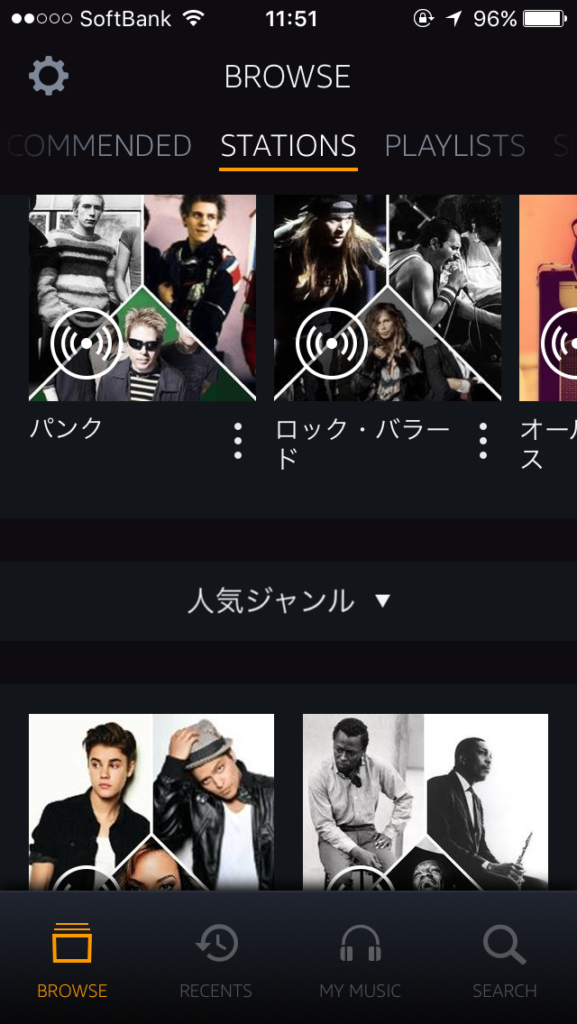
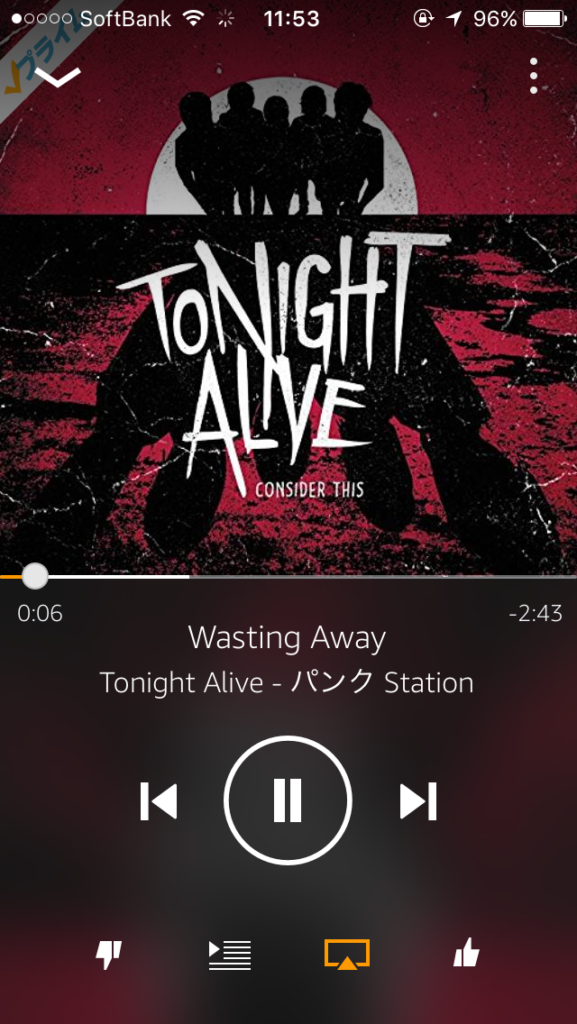
I have it on punk in the mornings to get things started with a blast and the selection is pretty good.
They have old stuff like the clash, stuff like Zebrahead and new stuff that I’ve never heard of .
No Use For a Name is playing as I’m writing this and they rock!
I definitely recommend it if you’re a prime member.
No need for Apple music or Google Play.
Oh man, they’re playing Weezer now!!
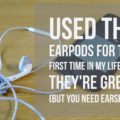





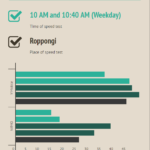 Previous Post
Previous Post Next Post
Next Post