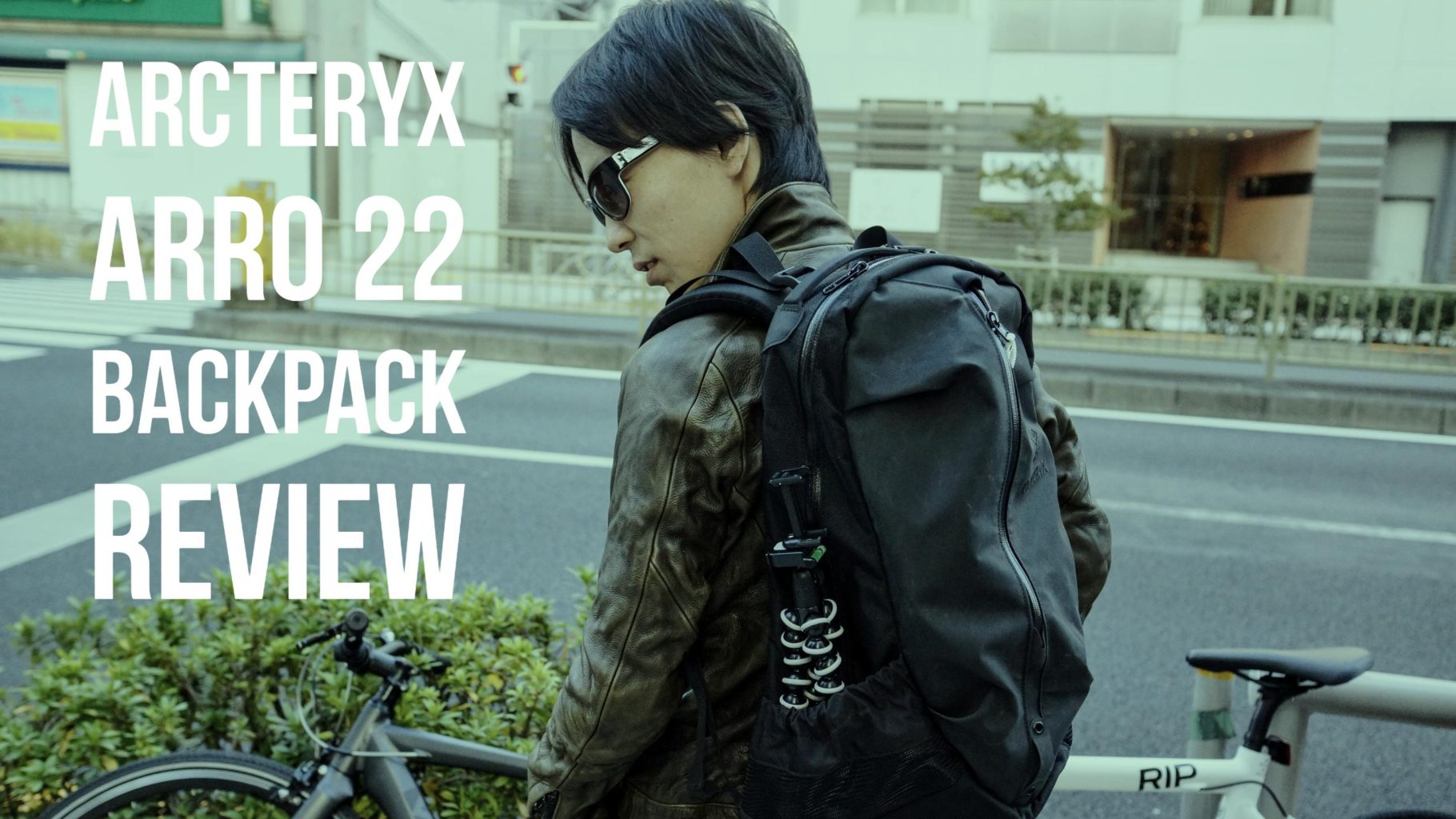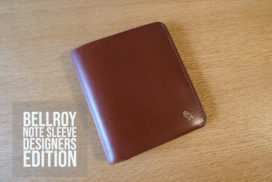DJI Spark – A Drone You Wanna Take With You, Everywhere You Go
A gadget that I’ve been taking with me on all recent trips is the DJI Spark.
The DJI Spark is a small portable drone that won’t take up much space.
If you get the Fly More Combo, it comes with a bag so I put everything in that bag and throw it in my suitcase or backpack.

The bag that comes with the Fly More Combo is actually pretty good.
It holds everything that comes in the kit except for the propeller guards.

The Peak Design Everyday Sling 5L that I got recently is designed to fit the DJI Spark so once that arrives, the DJI Spark is coming with me, wherever I go.
DJI Spark Flying Capabilities
For a person like me who just wants to fly for fun and take videos, the Spark gets the job done.
With the remote, the Spark goes very far.
It is also extremely stable, even in strong winds.
Movies take with the DJI Spark
Movies taken with the DJI Spark gets recorded on an internal Micro SD card and also on your smartphone.
The footage on the Micro SD card is recorded at 1080p but on the smartphone, it’s at 720p.
So it’s not the best quality, but it’s enough to just have fun with it.
It’s so convinient to be able to edit it directly on your smartphone without having to download the video from the SD card.
I uploaded some footage that I edited just using the footage on iPhone and the iPhone DJI GO 4 app.
I spent about 15 minutes editing one video.
Items to get with the DJI Spark
The Fly more combo lets you fly straight out of the box but I also got 2 items just makes life easier so I’ll introduce them to you here.
They are both inexpensive but very effective so I highly recommend them.
First is the gimbal/camera protector.

It protects the gimbal and camera when you’re carrying the DJI Spark in a bag.
I feel much better now with the cover because now I don’t have to worry about the gimbal getting messed up in the bag.
Next is the remote control lighting connector cable.

It was for the Mavic but worked fine with the Spark.

The DJI Spark remote doesn’t have a screen.
So what you do is connect your smartphone to the remote and use its screen to check visuals and change settings.
The connection between the remote and smartphone is done via WIFI.
Usually, there are no problems but sometimes, the smartphone would disconnect and I would lose visual.
I got the 20.7㎝ cable with the lightning connector for my iPhone.
It’s not Apple certified so sometimes the connection doesn’t work.
Most of the time following the steps below will take care of things.
- Establish connection between the remote and Spark
- Connect the remote and iPhone with the cable
- Run the DJI Go 4 app
Let me fly the DJI Spark in Tokyo!
I know it’s not going to be feasible with all the people and buildings, but I wish drones were allowed in Tokyo.
I used to like to travel to cities on vacations but now I find myself going to places that are less crowded, just to fly the DJI Spark!


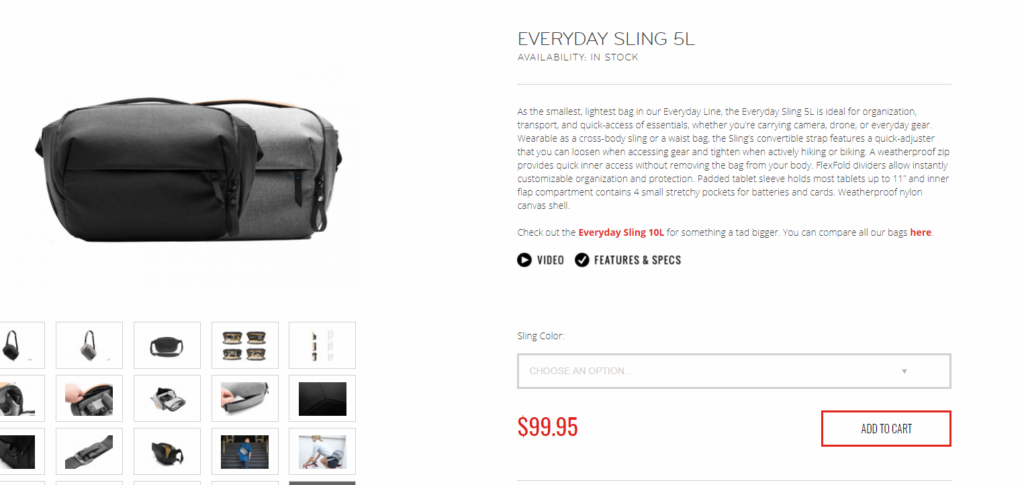






 Previous Post
Previous Post Next Post
Next Post