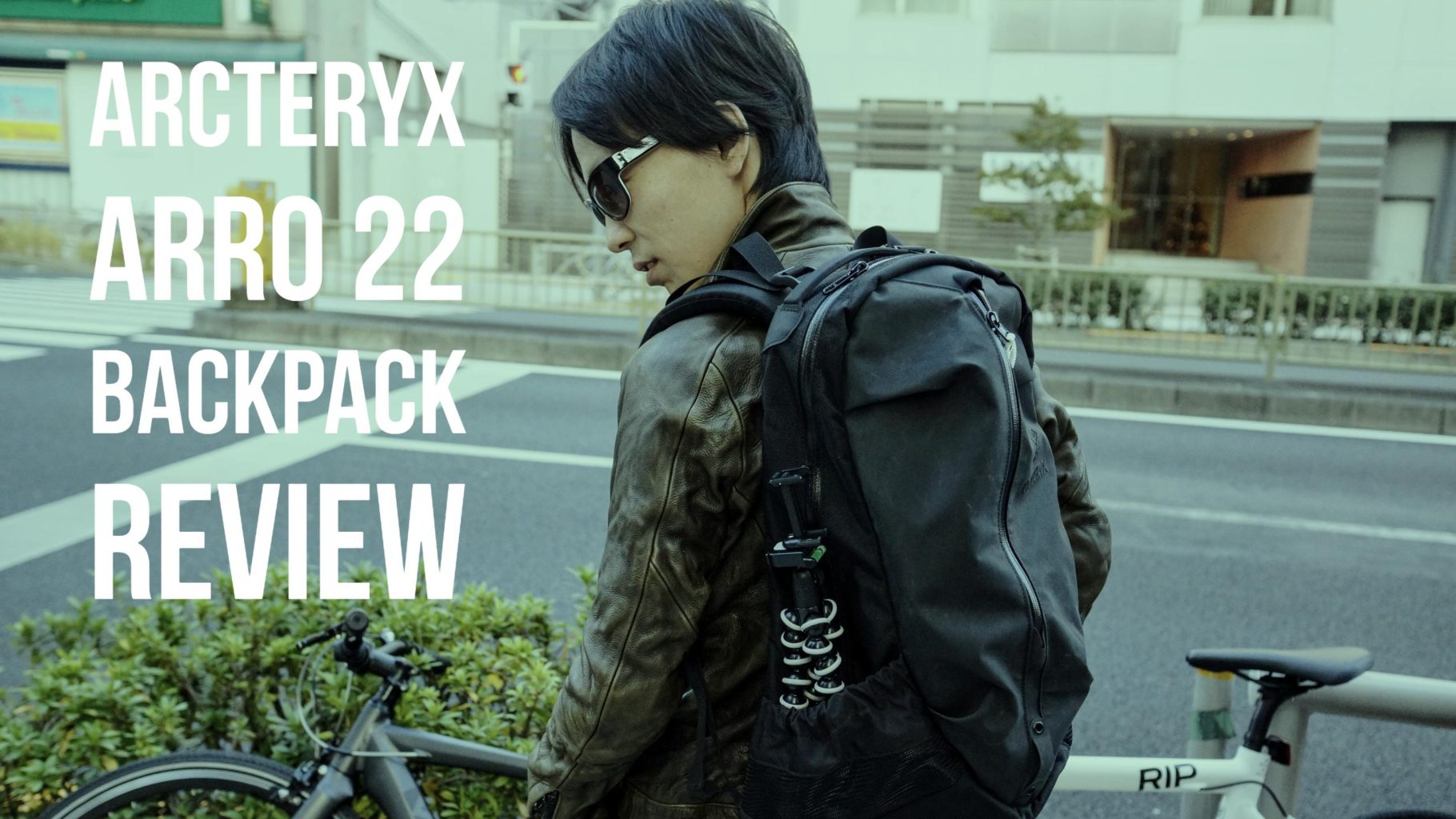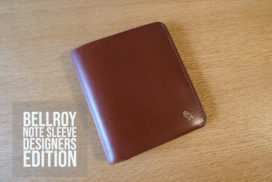What you have to do in the following week after you quit you job
You may be wondering what you should be doing after you quit your job.
I’m assuming that you haven’t decided what to do next and that you’re not off to that long awaited vacation.
If you’re like me and don’t have a clear goal, I’m betting that you’re not to sure what you should be doing with all this time that has been made available to you all of a sudden.
I had no clue what to do.
I’m going to let you know what I ended up doing.
Oh boy, am I glad that I ended up doing what I did.
Catch up on recent IT developments! Grasp the power of IT!
I spent the first week after I quit my job catching up on IT related services.
When I say IT services, I’m talking about services that use the cloud, stuff like Evernote and Gmail and the kind of like.

You should definately get this stuff down! The evolution in the IT space is mind-blowing!
You may be thinking “yeah, yeah, yeah, I know I know”.
Let me explain.
It wasn’t like I was spending the last few years on a deserted Island you you know.
I was working at a respected international firm, and they had to be up to date on these things right?
I use an iPhone SE , have both a windows and mac, I’m keeping up with technology right?
Boy was I wrong.
I abviously knew about Evernote and Gmail, use them both actually.
What I wasn’t aware of was how much they had evolved during the past few years.
As it turns out, if you’re putting in those long hours at work, you’re not going to have the opportunity to get exposed to the IT services that you don’t use at work (i.e. word, excel, PPT etc.).
If you’re thinking about starting your own company, advancing your career, going back to school, or just want to improve productivity in everyday life, this is going to be a revelation for you.
Let’s get into this.
What should I do? Easy. Just watch YouTube.
All you need is a PC or smartphone.
YouTube is flooded with videos on IT services.
All you have to do is just watch these videos. Simple as that.
You’ll be all caught up after five days or so.
My recommendation is Steve’s dottotech channel.
As a matter of fact, I only watched Steve’s videos.
In his videos, Steve walks you through the functionality of Evernote, Gmail, GoogleApps and other IT services.
His videos have an excellent balance of humour and comprehensiveness.
And most important, they aren’t too long!!
If you’re not sure where to begin watching, I suggest starting with Evernote and Gmail.
You’re probably familiar with these services and you’ll be able to implement what you learn, as you learn them.
I started off with this Evernote video:
Tips when watching videos on YouTube
Sometimes the videos can be redundant.
What I do is change the play back speed to 1.5.
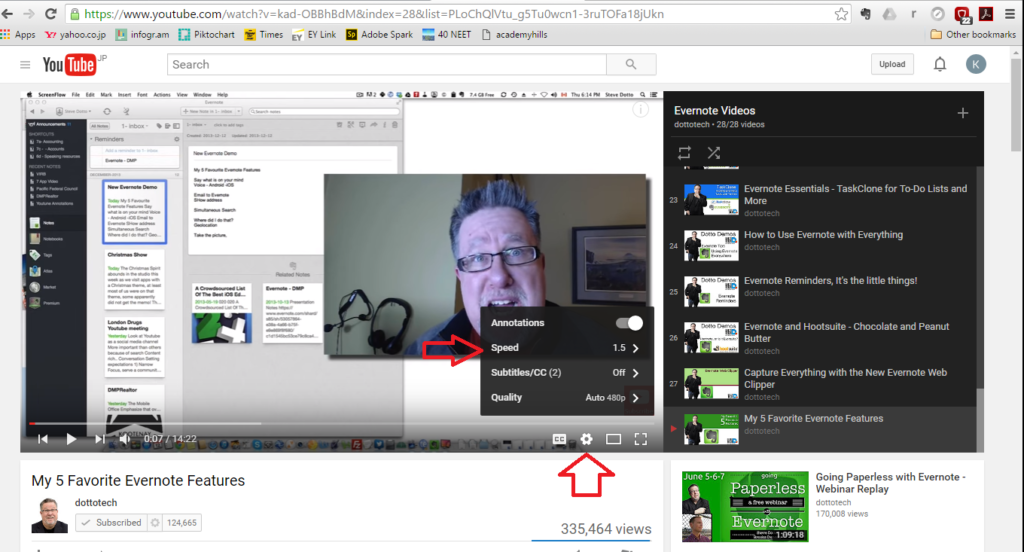
Studies show that your brain gets smarter if you do this!
If you’ve made it this far, I’m gonna introduce you to the three IT services that I recommend.
If I had looked into these services while at my former company, my productivity would’ve been crazy.
It’s too late for me but don’t let this happen to you!
This is where it all begins: Evernote, Gmail, Google Apps for work
Evernote
What does this service do?: It lets you store memos in notebook fashion
What’s the big deal?: It lets you access all your notes and memos, anytime, anywhere
Accessing notes you wrote at home on your PC on the go from your smartphone.
This is just beginner stuff.
Your notes don’t have to be stuff written on a smartphone or PC.
They can be WORD docs, PDF files, scanned files or stuff taken with your camera.
What this lets you do is stuff like:
- save files received through email on Evernote,
- take a snap of a magazine article and save it on Evernote,
- take hand written notes, snap it and save it on Evernote.
Actually, this is also pretty normal, though Evernote does this really well.
What really sets Evernote apart from the other guys is, Evernote lets you search all of this stuff and find what you’re looking for! Instantaneously!
Can you grasp how powerful this is?!!
Evernote will even search hand written notes!
Isn’t this crazy?!
How is this going to change my life?: Its going to change the way you store documents
You probably have some paper documents stored in your desk, just because you think you might need it for work in the future right?
How about an application form from when you joined the gym? Do you have any of those filed away?
A memo you scibbled down on a piece of paper in the living room? (Where did that piece of paper go by the way…)
What you’re going to be doing with these paper documents from now on is snap them on the spot and upload to Evernote.
Shred the originals. You’re not going to be using them anyway.
In case it does become necessary, no need to worry, Evernote’s got you covered.
By using Evernote, you can accumulate infinite data and have it ready at your finger tips.
That is real power.
Scan app that I recommend: Scannable
Scans for you in an instant and uploads to Evernote with ease.
Afterthought: I actually had installed Evernote a long time ago
When I look at my “Member since”, its dated back to 2010.
I installed it but never actually put it to use.
It was probably because back in the day, Evernote was slow, the search function wasn’t that sophisticated and the usability just wasn’t practical.
Early users probably have a similar impression but let me tell you, Evernote has gotten better!
You should definitely try it out again!
Gmail:
What does this service do?: Needless to say, it’s a free email service provided by Google
What’s the big deal?: It’s Google, it’s search
You can find the email you’re looking for. We all know how hard it can be.
You can obviously search by name but you can also search for emails that have attachments or even specify the type of attachment (i.e. search for mails that have PPT attachments or images etc.).

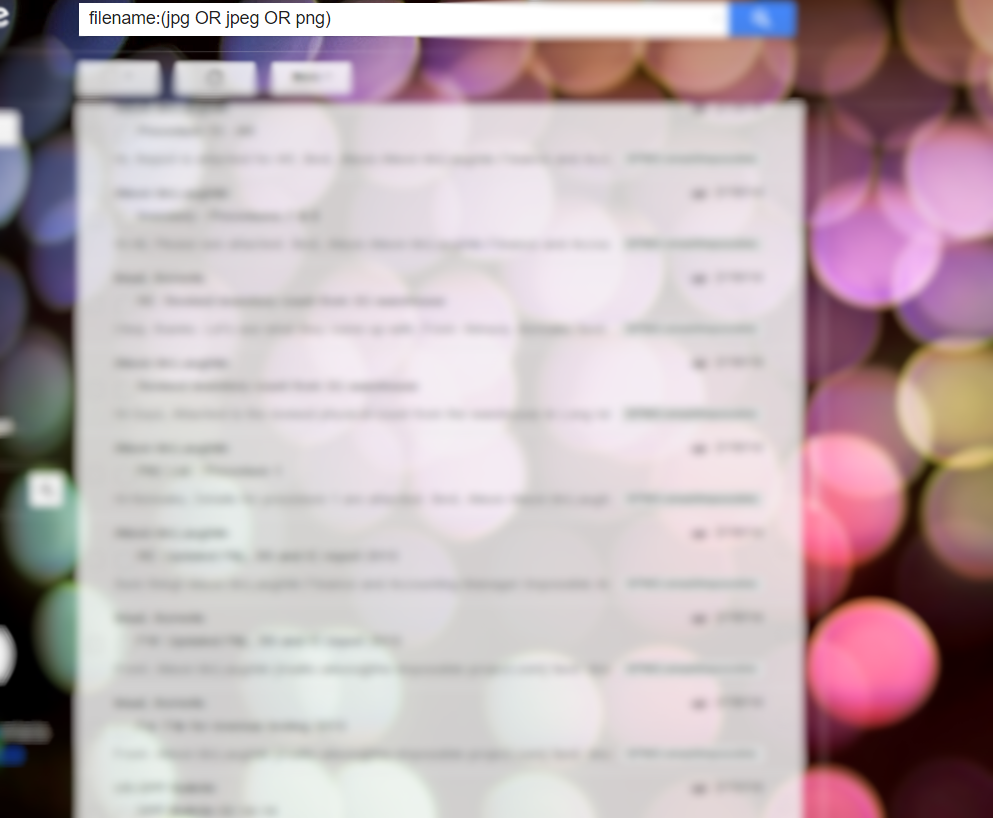
This is power.
How is this going to change my life?: It’s going to change the way you manage email
Do any of you manage email using folders?
Using folders is one way to make finding emails later easier right?
I used to do it too.
With Gmail,
you don’t need folders.
Once you check your email, you archive.
If there’s an email that you want to go back to, you search.
Simple as that.
Afterthought: Yes, there are other free email services out there such as Hotmail and Yahoo mail. Gmail tops all of em
Let’s face it. You’re going to be receiving an unbelivable amount of email during your life time.
Managing all of them is just impossible.
From now on, what’s going to be important is the ability to be able to find that email you are looking for.
What’s important is going to be search.
Who does search best? Google. That’s why you use Gmail.

Google Apps for work
What does this service do?: It provides the basic IT infrastructure that a business needs; email, calendars, office tools
Whats the big deal? You get all of this reallllly easily
at a really low cost (monthly cost of just 500 yen) too.
Back in the day, it used to be really cumbersome to set this all up.
It was a barrier for people who wanted to start their own business.
Setting up servers, installing software, setting up the software….
You had to keep track of software versions and you had to worry about security.
Being able to say good bye to all of this at a very low cost is really powerful.
Did you know that major Japanese companies are ditching their in-house systems and switching to Google Apps?
No wonder!
How is this going to change my life?
Imagine you started your own company.
It was just you at first but you hired an employee.
You’ll need an email address for this employee.
You’ll also want an online caledar to manage both of your schedules.
An instant messaging service will be convenient.
You’ll also want a shared drive to share work related files and also office tools for your employee right?
You’ll get all of this; with just 500 yen per account.
Afterthought: I signed up for Google Apps (not that I’ve started my own company)
I’ve spent some time with it and I feel pretty comfortable starting my company any day!
I just need a profitable idea!
So how was it?
There were probably a few things that you were able to take away right?
I totally recomend spending the first week after quitting your job, just catching up.
One week later, you’ll be all fired up, with the power of IT!
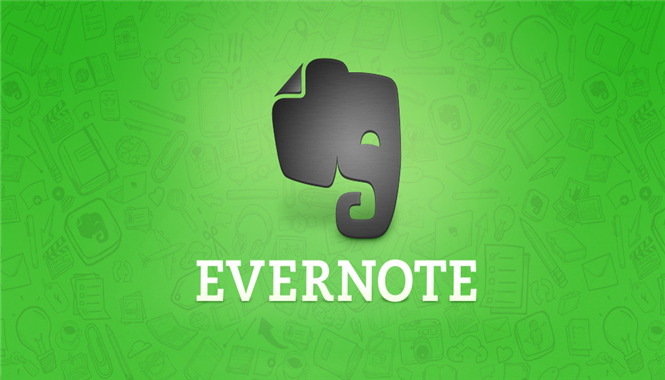
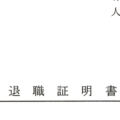

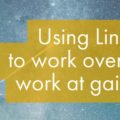



 Previous Post
Previous Post Next Post
Next Post