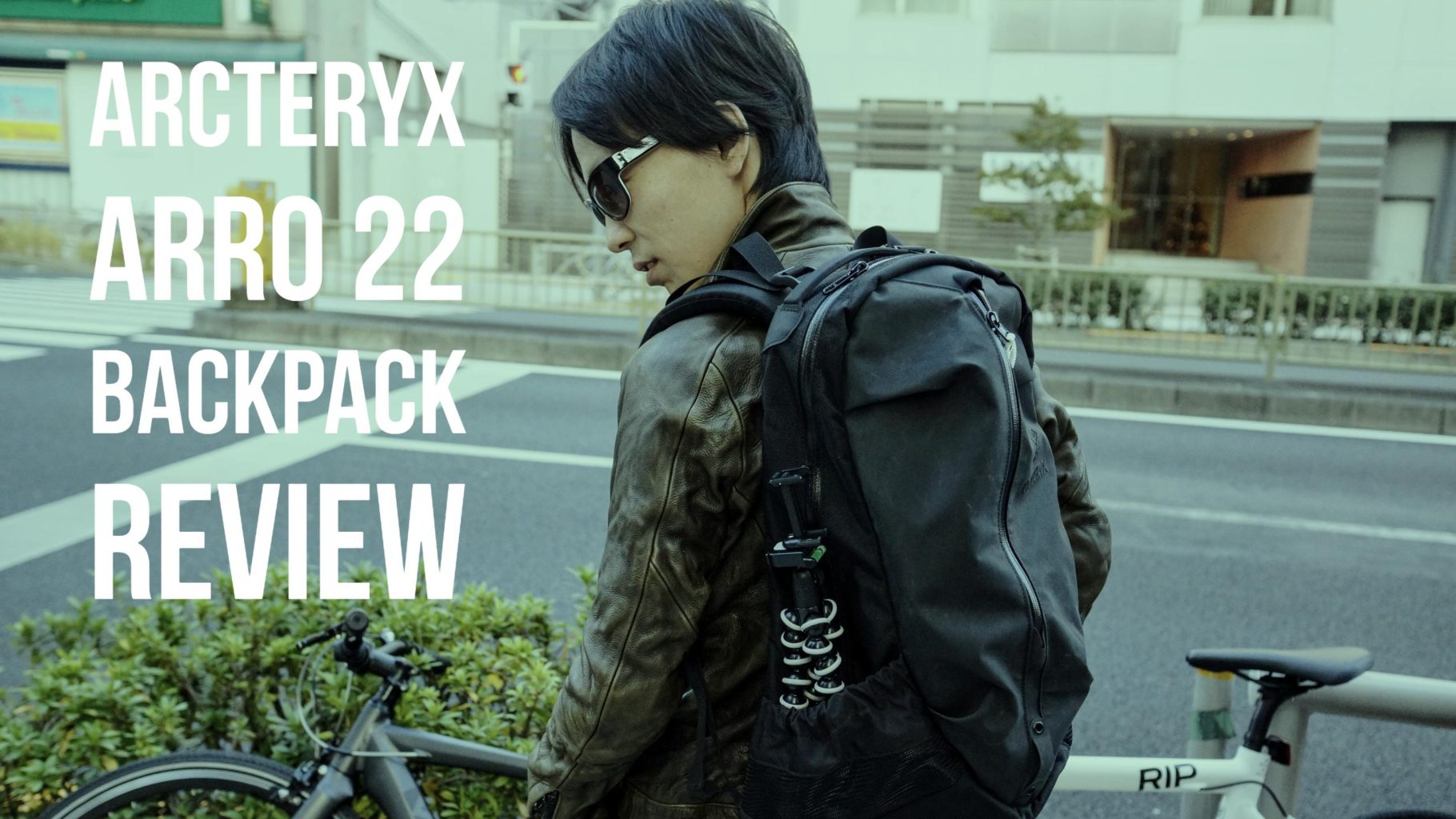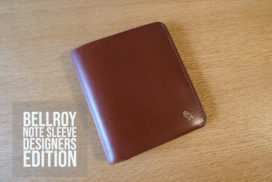Changed my internet service provider to au Hikari and my internet speed became 5x faster!

What are your top three pet peeves?
Mine are:
- People walking around crowded areas with their eyes only on their phones
- Sitting near people who pound on their keyboards
- When the internet connection is really slow at home
Time usually takes care of one and two.
It’s number three that you have to learn to live with.
Or do something about.
Change the internet service provider.
I was using Flets Hikari (provider, wak wak)
I didn’t have a specific preference so I just went with the one that was included in the packet that I received when I moved into my current apartment.
Wak wak was also really cheap.
The fee for one month was 1,800 yen.
It turned out to be really cheap and really slow.
You can really tell that it’s slow when you try to stream videos on YouTube or amazon prime.
I could never watch anything in HD.
So, I decided to measure the speed:
1 Mbps….
Shit that’s slower than ADSL.
During the afternoon, it barely manages 14 Mbps but it’s hopeless during night time.
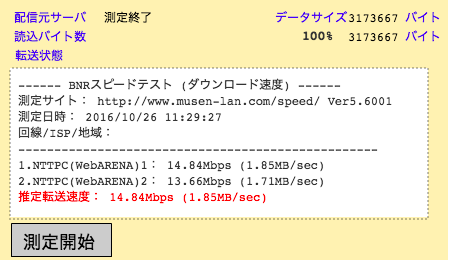
The 1,800 yen is great, but if it’s this slow, you gotta do what you gotta do.
I applied for au Hikari (provider, so-net)
I chose au Hikari because:
- the reviews on kakaku.com weren’t bad
- my apartment building was compatible with au Hikari
I chose so-net as the internet provider because they had the biggest cash back award (45,000 yen).
I’ve heard that speeds vary with different providers but with au Hikari, not so much.
Application process
A few days after I applied online, a “Home Gateway” was sent to me from au.
Apparently, this is needed to connect to the internet.
And today was the day of the actual implementation!
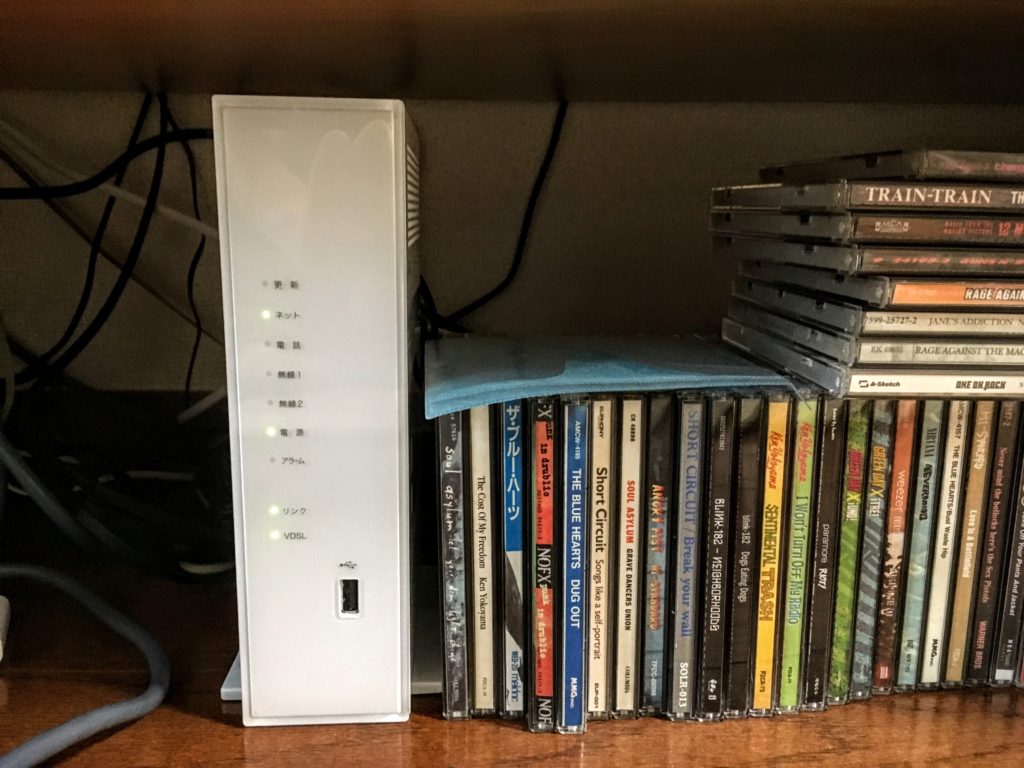
It only took about a week since I sent in the application so pretty quick.
Settings
The Home Gateway comes with a built in WIFI router, but it’ll cost you 500 yen per month if you want to use that function.
If you have your own WIFI router, you should use it.
I used my Apple Airport Extreme.
Wall=>Home Gateway=>Airport Extreme
I had to change the settings a little using the Airport Utility to get connection.

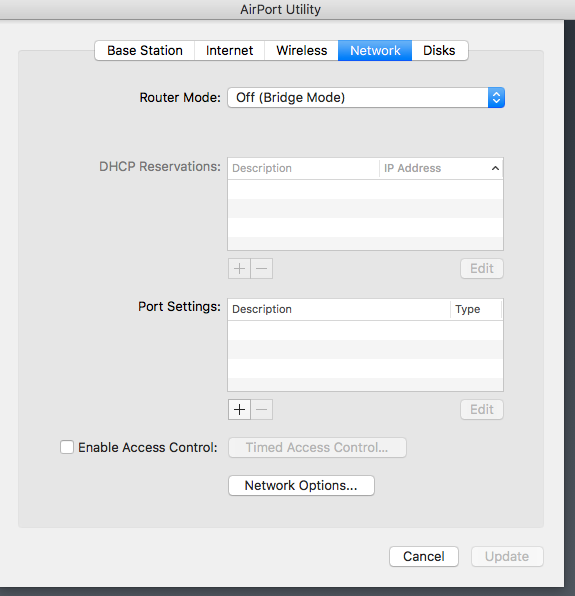
Go to the Network settings screen in Airport Utility and change the router mode to “Off (Bridge Mode)” and press Update.
That’s it and you should be good to go!
How was the speed with au Hikari?
Check out the results:
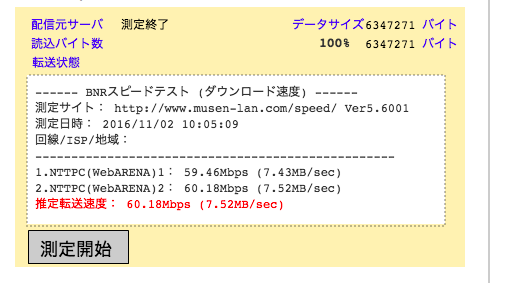
60 Mbps!!!
Fucking Awesome!!
I didn’t know videos on YouTube were this clean!
Wonderful.
The max speed that you can get on au Hikari is capped at 100 Mbps so 60 isn’t too bad.
Summary
I am really happy that I changed to au Hikari.
My monthly cost goes up from 1,800 yen to 3,800 yen, but I’m getting 45,000 yen cash back so it ends up being the same (assuming that I use au Hikari for two years).
If you’re frustrated with your internet connection, I can recommend au Hikari.
Honestly speaking though, I want the people living in my apartment building to continue using Flets so I can maintain this speed!
How to get the 45,000 yen cash back
You have to be careful because you can’t get the 45,000 yen cash back if you directly apply from the au Hikari website.
You should apply from the link below or from kakaku.com to get the cash back award!


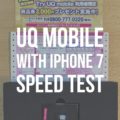




 Previous Post
Previous Post Next Post
Next Post